
Gone are the days of only pens, pencils, and notebooks. Laptops, cellphones, and tablets have become a permanent fixture in the way we work and learn. Start the academic year with cyber safety in mind. This is easy with our cyber safety checklist. These tips offer simple steps that can make a big difference to working securely.

Use Secure Passwords
It only takes 2 seconds to crack an eleven-character password that uses only numbers.
Use strong and unique passwords or passphrases for every account and device.
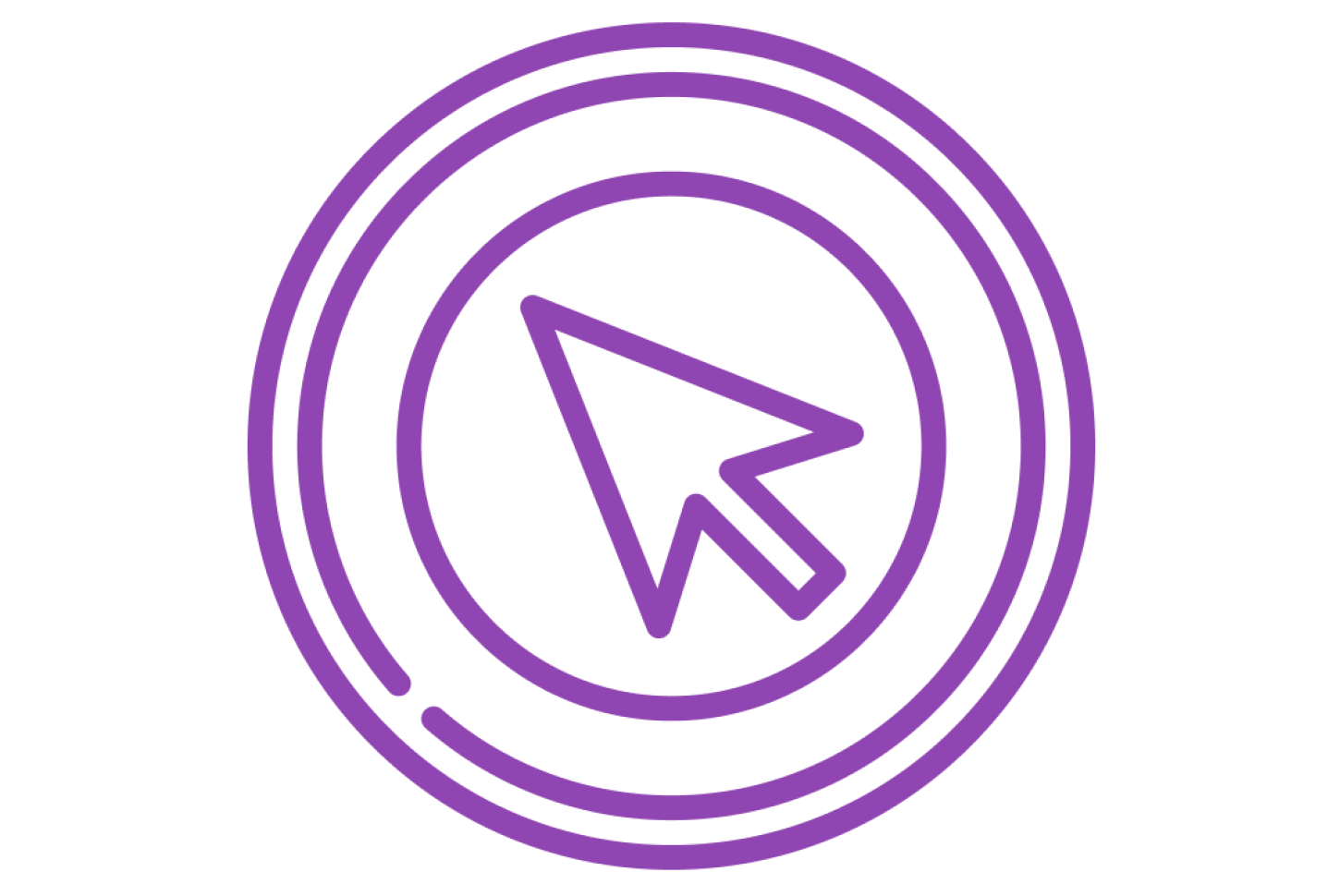
Click with Caution
A cyber attack occurs every 39 seconds!
Never click links or open attachments from unknown senders. To be safe, report suspicious emails to the Help Desk.
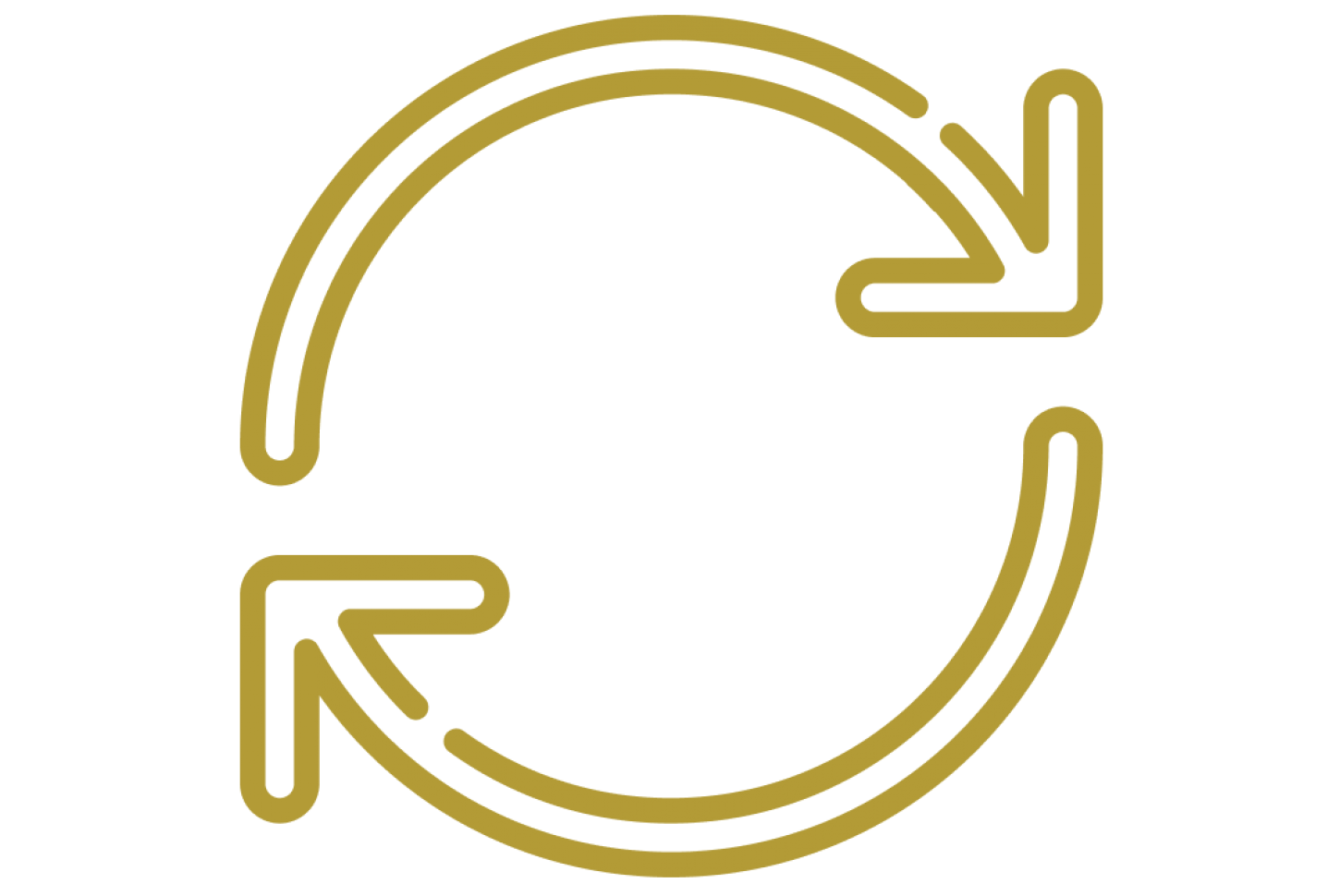
Apply Updates
Applying updates is the most important step you can take to keep your devices safe.
Enroll in auto updates or apply updates as soon as available.
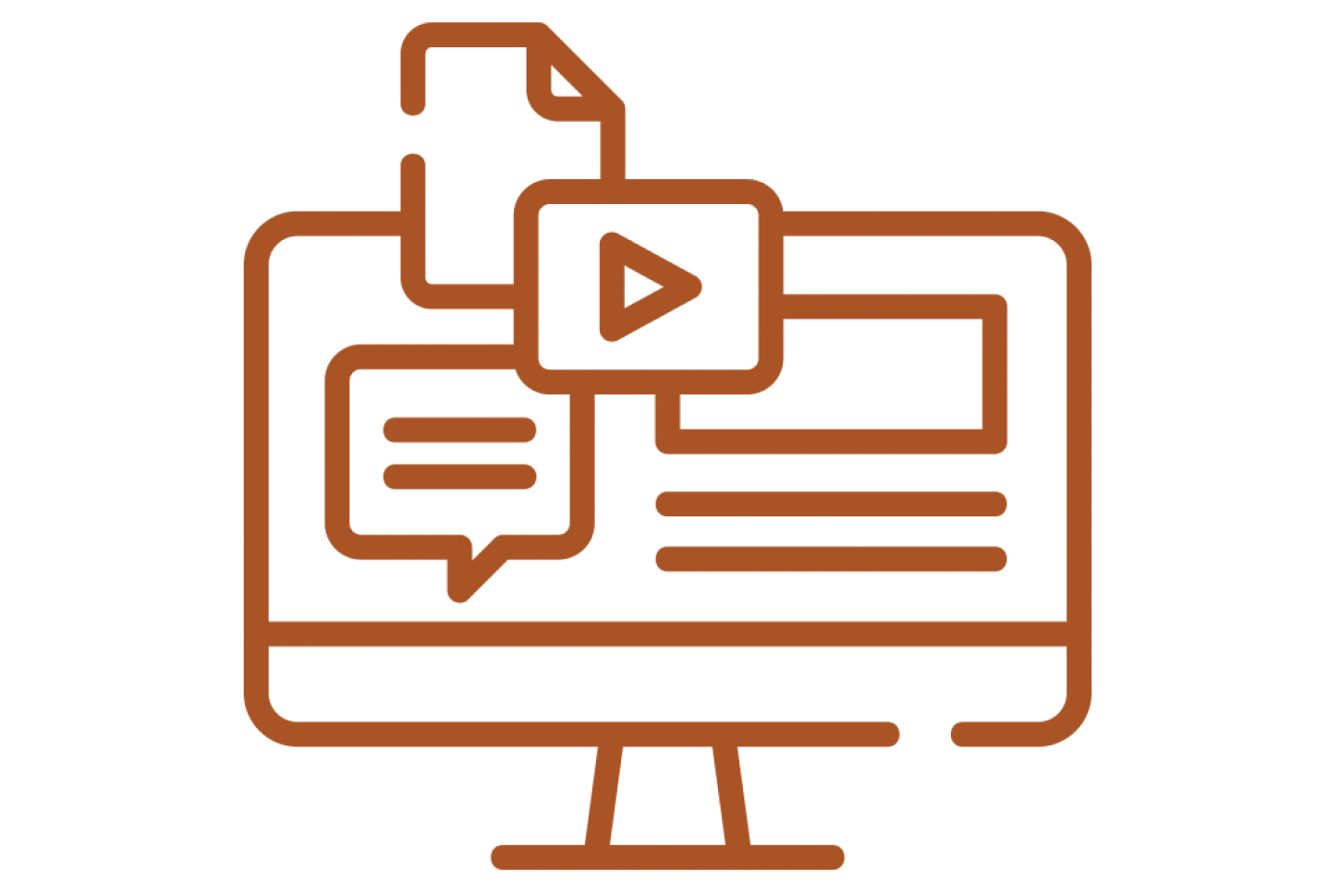
Know Your Risk
Yale classifies data based on risk - high, moderate, and low - and has approved services for each risk level.
Know your data and ensure you are protecting it properly. Report any lost or stolen devices to the Information Security Office.