
There are two main types of suspicious email: phishing and spam.
Both are annoying, but it is important to know the difference. Phishing messages try to steal personal information from the recipient. Spam is unsolicited, unwanted email sent in bulk.
For cybersecurity, reporting phishing messages is most important. Be safe, not sorry - quick reporting benefits everyone.
How to report phishing and spam
Reporting a suspicious email looks different whether you use Outlook or EliApps.
- For Office 365 (O365, a.k.a. Outlook) click on the “Report Message” button and choose “Phishing”. This button is located in the email banner.
- For Gmail (EliApps), click on the menu button (three dots) to the right of the email date and click “Report phishing”.
- Alternatively, if you do not have the report message option in your email client, you may forward emails to phishing@yale.edu.
For additional information, see Best Practices for Managing Spam and Phishing Emails. For direct assistance reporting the message, call the Help Desk at 203-432-9000.
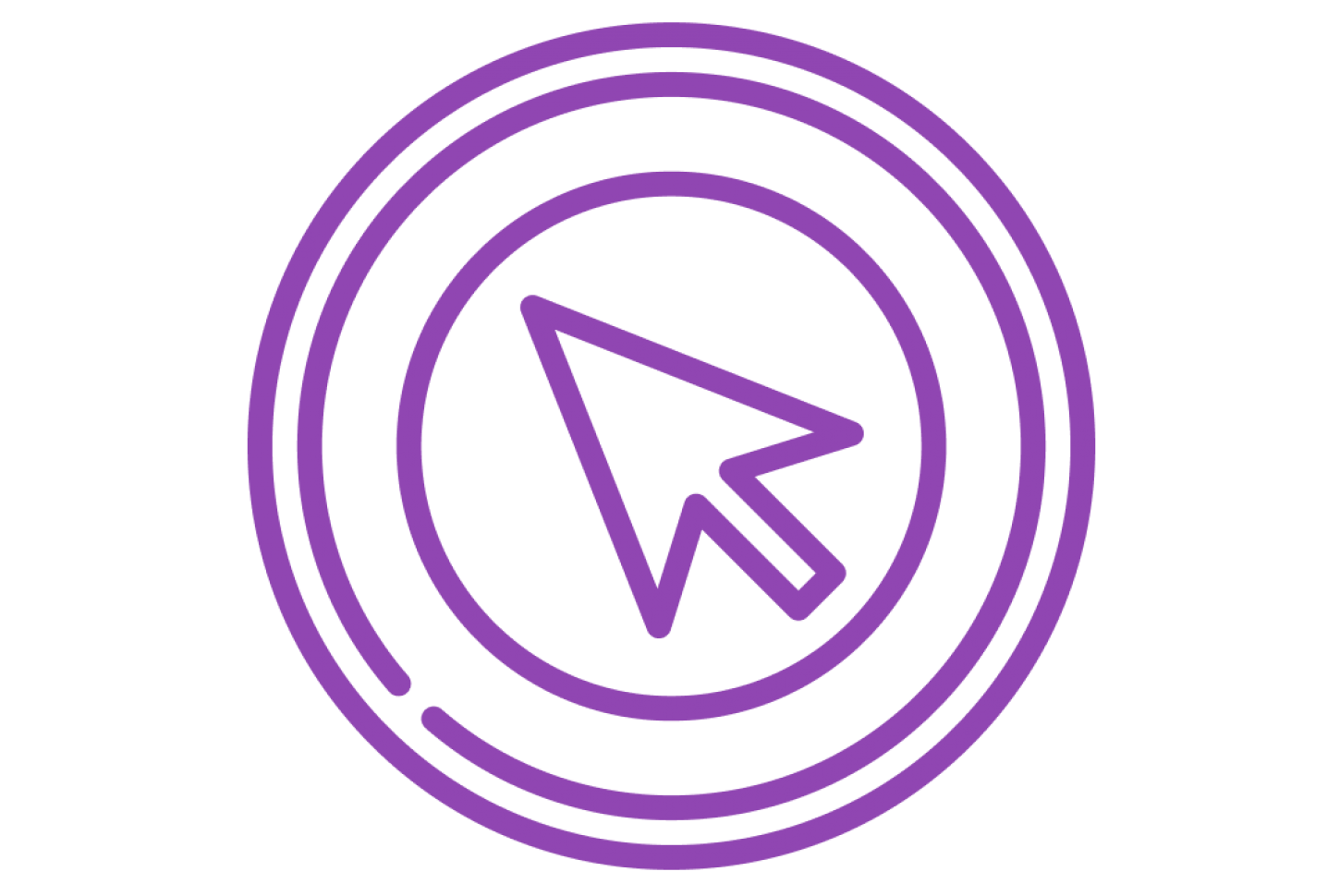
See our Click with Caution webpage for more information on how to spot phishing messages.
Need help?
See Best Practices for Managing Spam and Phishing Emails for more details on how to report phishing and spam messages. For more help, call the ITS Help Desk at 203-432-9000.