
Duo MFA, also referred to as Duo Everywhere, adds a second layer of protection to our accounts both on- and off-campus. This includes logging in via Yale’s Central Authentication Service (CAS) and using Microsoft Office 365 applications.
In recent years, Yale has experienced a substantial increase in compromised NetIDs and passwords. This can give cybercriminals the ability to access Yale systems and data.
The primary problem is email phishing, which has become increasingly common and sophisticated. While MFA can help mitigate these attacks, it is important we know how to spot phishing and stay vigilant. Check out our Click with Caution page for information on how to recognize and avoid phishing and other social engineering attacks.
Be safe, not sorry and report all suspected phishing - visit the Report a Suspicious Email page for more details.
What is Duo MFA?
Duo MFA uses a second factor (like a mobile device, landline, or hardware token) to verify our identity when logging in to Yale resources. This adds an additional layer of security to our accounts and helps prevent bad actors from gaining access to them.
How does Duo MFA work?
You will use a registered device to verify your identity when accessing Yale resources. Alternately, you can also verify via voice call, push notifications, or a one-time pass code. We recommend using the Duo Mobile application on your smartphone.
Can Duo MFA remember the device I’m logging in on?
Yes, you can use the Duo “Remember me” feature to remember devices for 90 days.
When you log in, Duo will ask you “Is this your device?”. By selecting “Yes, this is my device”, Duo will remember you on that device and browser.
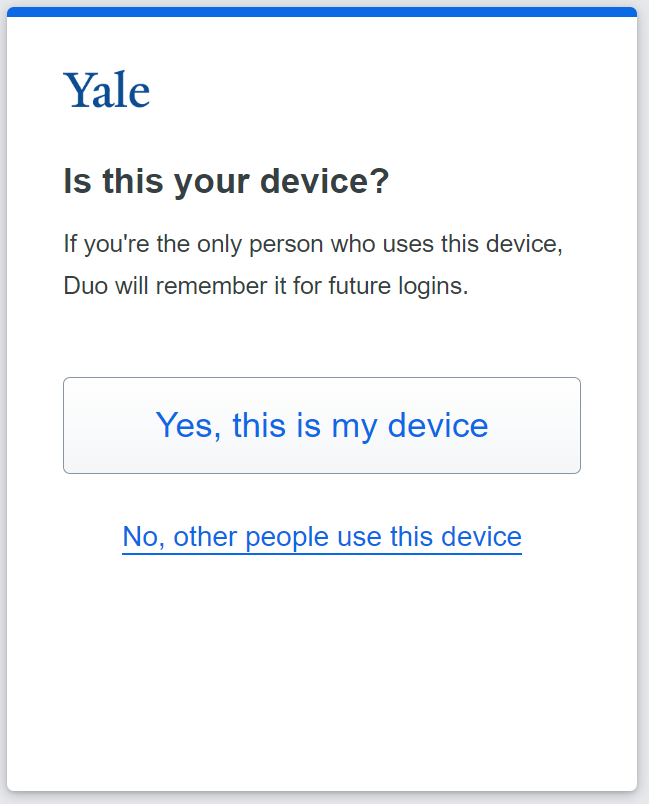
After 90 days, you will be prompted again. By selecting the “Remember Me” box, Duo will remember you for an additional 90 days.
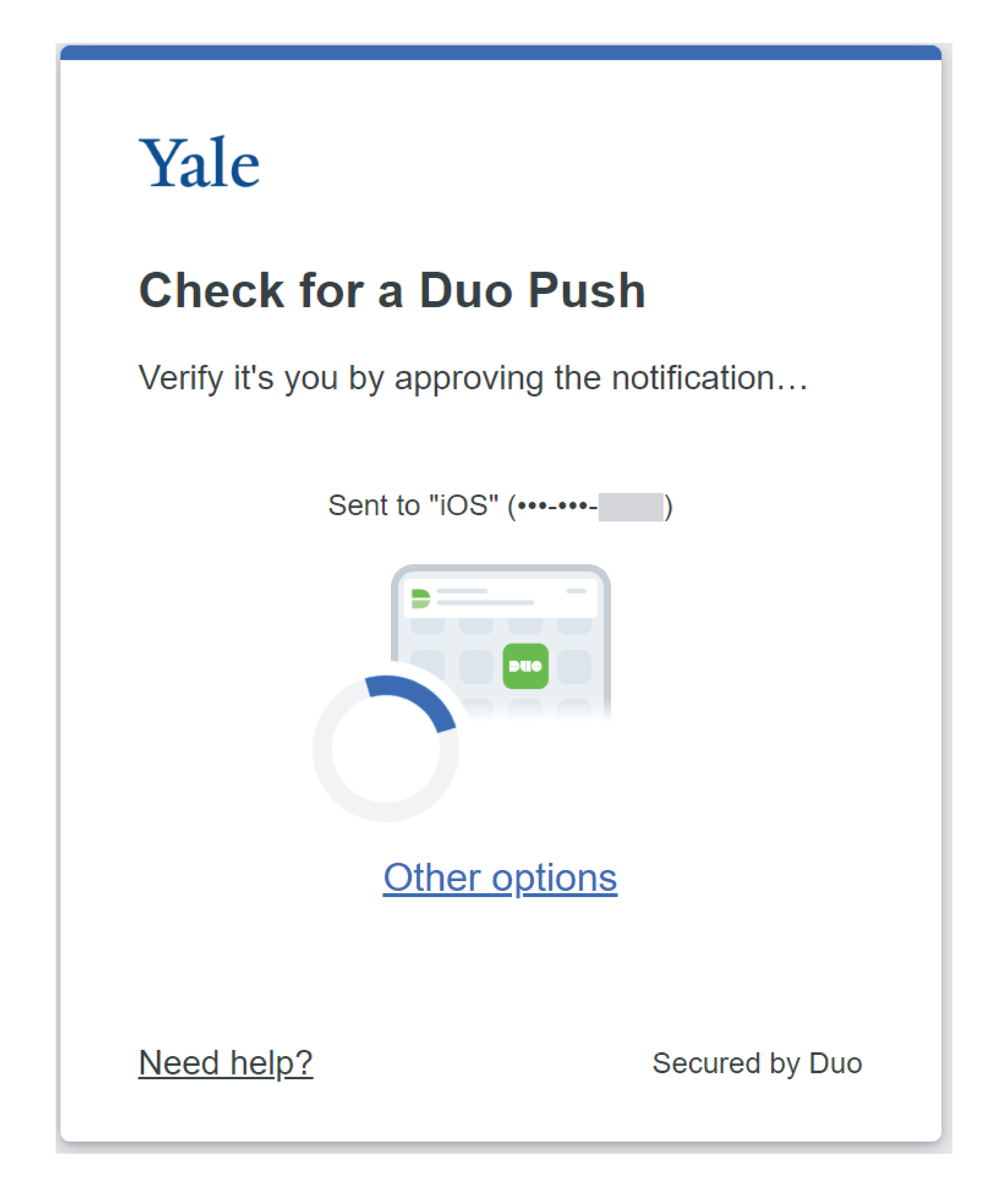
Note: Do not use the “Remember me” feature on public or shared computers. This could allow other device users access to your 90-day Duo session.
How can I register and manage my devices?
- For details on managing and enrolling your devices, visit Duo Everywhere: Enrolling and managing devices.
- To reactivate a device or register a new device using the same phone number, visit Multifactor Authentication: Register a new phone with the same number for MFA.
- For a list of supported devices, see Duo Everywhere: Available options for authentication.
What is a bypass code?
Bypass codes are one-time codes that can be used when you do not have access to your Duo devices when logging in. For example, consider requesting bypass codes if you will not have access to your registered Duo device while traveling.
To obtain bypass codes, please contact the ITS Help Desk at 203-432-9000.
For more information, visit Duo Everywhere: Obtaining bypass codes.
Get help
For more information on Duo MFA, visit the Duo Everywhere: Frequently asked questions page, contact the ITS Help Desk at 203-432-9000, or email information.security@yale.edu.